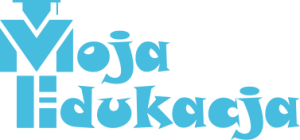WebView2
EN
Applies to version: 2024 R1 and above; author: Marek Pęcikiewicz
Version 2024.1.1 of WEBCON BPS has introduced significant changes to the way Webviews operate in WEBCON BPS Designer Studio and the Outlook Classic add-in.
In order to function properly, they require the installation of the "Microsoft Edge WebView2 runtime environment", which was previously distributed as part of the installation packages of both components. In version 2024.1.1, the installation packages no longer include Microsoft Edge WebView2, which has resulted in a notable reduction in their size. Both components now utilize the latest versions of the runtime installed on the operating system. Please note that the "Microsoft Edge WebView2 runtime environment" of at least version 105.0.1343.22 is required for Designer Studio and Outlook Classic to function properly.
Microsoft Edge WebView2 runtime is pre-installed on all Windows 11 devices. For Windows 10 and Windows Server systems, it is necessary to install it on each machine where Designer Studio will be run or Outlook Classic used.
There are two ways to distribute the runtime:
- Evergreen Bootstrapper: a small installer that provides installation of the latest version and subsequent automatic upgrades to newer versions. This is the recommended option in an environment with Internet access.
- Evergreen Standalone Installer (x64): a full installer for environments without Internet access.
For further information on downloading the runtime, please refer to the following link: https://learn.microsoft.com/pl-pl/microsoft-edge/webview2/concepts/distribution#understanding-the-options-at-the-runtime-download-page.
IMPORTANT: to ensure that the Microsoft Edge WebView2 runtime is installed for all users on the machine, the installer must be run in the “Run as administrator” mode. Otherwise, the WebView2 runtime will be installed only for the user who initiated the installer.
Future versions of WEBCON BPS will be compatible with the latest available versions of the Microsoft Edge WebView2 runtime. It is important to ensure that the runtime is updated to the latest version to guarantee the correct operation of Designer Studio components and Outlook Classic add-in.
The delivery of the Microsoft Edge WebView2 runtime to managed Windows 10 devices is described here: https://blogs.windows.com/msedgedev/2022/12/14/delivering-microsoft-edge-webview2-runtime-to-managed-windows-10-devices/.
The delivery of the Microsoft Edge WebView2 runtime to Windows Server Update Services (WSUS) environments is described here: https://learn.microsoft.com/pl-pl/microsoft-edge/webview2/concepts/distribution#servicing-the-webview2-runtime-through-windows-server-update-services-wsus.
For further details on Microsoft Edge WebView2, please visit the following link: https://developer.microsoft.com/en-US/microsoft-edge/webview2/?form=MA13LH.